The Ministry of Human Resources and Emiratisation (MoHRE) recently announced a mandatory scheme that provides security for employees who lose their jobs due to reasons other than disciplinary action or resignation until they find a new job. The Involuntary Loss of Employment Scheme was established through the Federal Decree-Law No. 13 of 2022. It aims to support employees who have lost their jobs due to termination. We will go through all the steps you take to Sign Up for the UAE Unemployment Insurance Scheme online.
Contents
Step 1
Visit the Involuntary Loss of Employment Scheme (ILOE)’s website using this link https://www.iloe.ae/ and click the the red button which says Subscribe Here, on the pop up message that come click Subscribe Here again

Step 2
In this new window select the sector you belong to, either Private or Federal Government and click the arrow to continue

Step 3
On the sign in screen select with OTP and enter your Emirates ID number and the mobile number linked to your Emirates ID, click Request OTP. Enter the OTP received to proceed

Step 4
You will be logged in and all your information displayed. Click OK on the pop up message that shows your category.

Step 5
Select your preferred policy coverage, it can be one year or two years. Also select how you want to pay the premium. Verify that your details are correct and tick the check box. Agree to the terms and conditions and click Pay Now

Step 6
On the pop up which comes enter your email address, you will receive the insurance certificate on the email address your provide.

Step 7
You will be taken to the payment gateway page where you will need to enter your card details and complete the payment.

Step 8
After successful payment your Certificate of insurance will download automatically, you can then print or save it.

Step 9
The certificate will have all the details including the coverage period, category type and certificate number

Step 10
On your account you will find all info about your insurance.

For more information regarding the UAE Unemployment Insurance Scheme check this detailed article


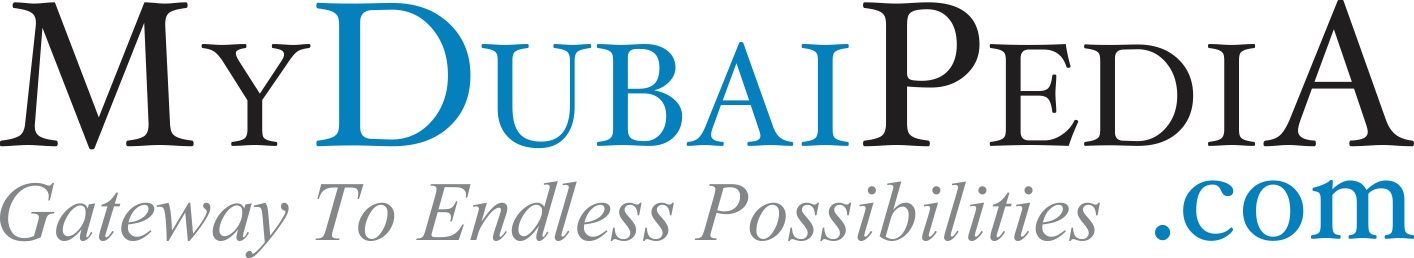
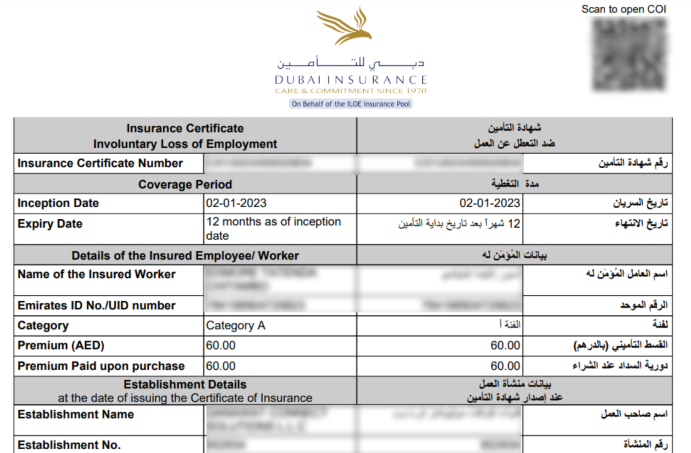


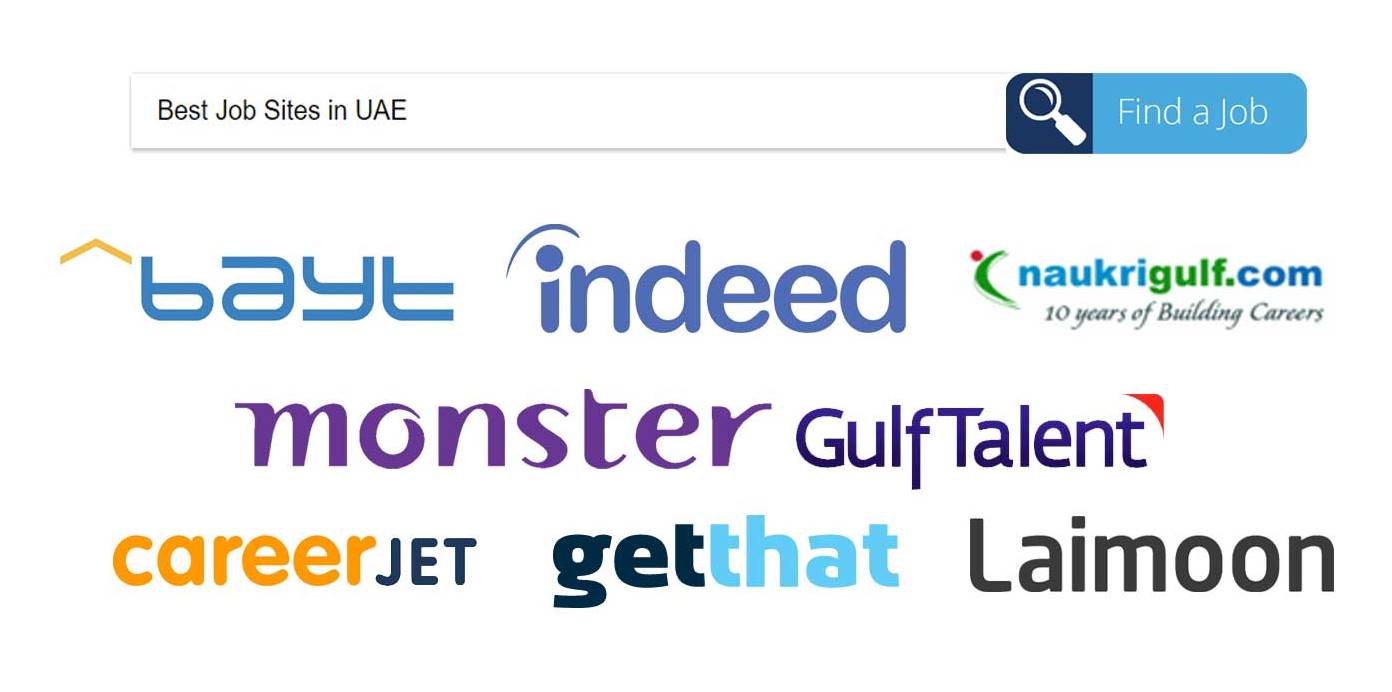

AA yes i am interested for the job
I saw thos post for jobs