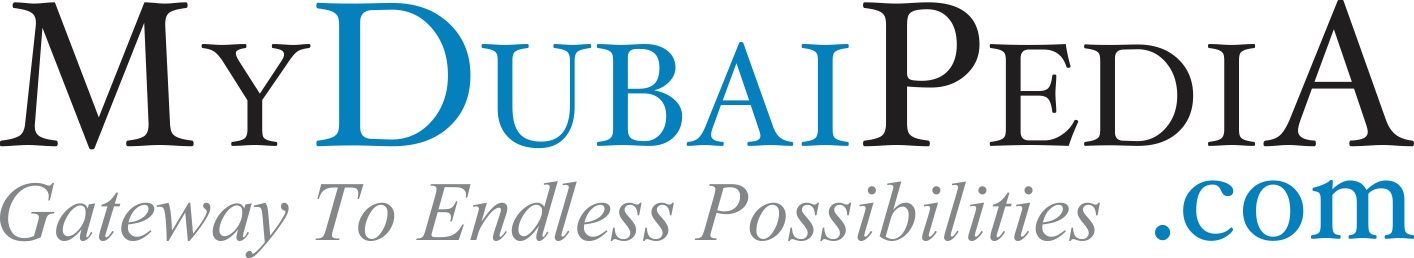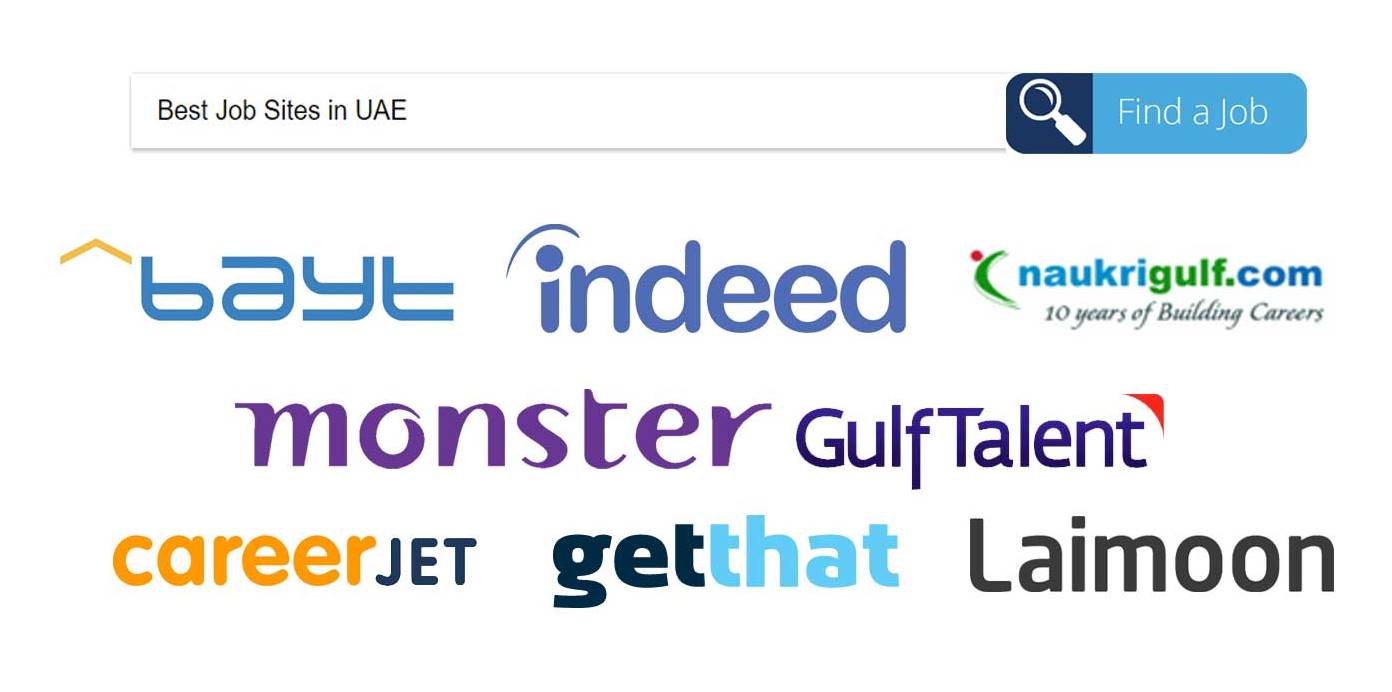Contents
Overview
If you are planning to work in the UAE you will have to attest your educational certificates. Attesting proves the authenticity of the documents so that they can be accepted by the UAE government. It’s always better to do this process before you get a job so that when you get a job there won’t be any delays in the visa processing.
There are three steps you will take when it comes to attesting documents in UAE that is; attestation by the Ministry of Foreign Affairs of the issuing country, attestation by UAE’s Embassy or Consulate then attestation by the Ministry of Foreign Affairs and International Cooperation (MOFAIC) in UAE.
Attestation in Issuing Country
The first step is to get the certificate attested by the Ministry of Foreign Affairs of the issuing country, that is the country where your certificate was issued. It’s better to do this before you move to the UAE otherwise you will have to courier the documents back to your country.
Attestation by UAE’s Embassy or Consulate
After the document has been attested by the Ministry of Foreign affairs of the issuing country you will then have to get it attested at your country’s embassy in UAE. Most countries have embassies in the UAE mostly located in the capital Abu Dhabi, and you will just need to take the documents to the embassy and they will attest it.
Attestation by Ministry of Foreign Affairs and International Cooperation (MOFAIC)
The last stage is to get the certificate attested by MOFAIC in UAE. This can be easily done online and below will show you all the steps involved.
Here is the summary of the process.

Step 1 – Visit the MOFAIC website
Go the MOFAIC website by navigating to www.mofaic.gov.ae/en
Click the User icon at the top right corner to login or signup
Step 2 – Login or Sign Up with UAE Pass

The only way to sign in on the MOFAIC website for individuals is through the UAE Pass. UAE Pass is a mobile app that allows UAE residents and visitors to sign in to various government channels easily using the app.
To learn how to register on the UAE Pass watch this detailed video.
Once you download the UAE Pass and register click the ‘Sign in with UAE Pass’ button under the Individual section.

Under the Services tab click the ‘Official documents, Certificates Attestation’ link which under Services for Individuals.
Step 4 – Start Service

The next page will have all information regarding the attestation services including required documents and procedures.
Click the Start Service button to get started.
Step 5 – Select Location
Click on “Attesting in the UAE” and at the courier service select Aramex and click Next

Step 6 – Document Information

If you are attesting a certificate click Individual Affairs Documents or Certificate of Origin
Under Origin of Document select Issued outside UAE.
Document Origin Country specify the country where the certificate was issued
Then specify the number of documents you want to attest.
Confirm that the certificate has already been attested by the Ministry of Home Affairs and the Embassy then click Add.
If you are the applicant select “I’m the applicant” otherwise select “On behalf of someone” and specify the name of the person.
Under the Delivery info section pick your preferred delivery type and enter your contact details, you need also to enter your address where the courier will pickup the certificate.
After making sure all details are correct click on Submit.
Step 7 – Payment

You will be taken to the payment screen where you will see the summary of the service you are requesting and the total charges. The service charge for attestation is 150 AED and regular courier is 40 AED. Click pay to proceed with payment.
On the next screen you can enter your card details to make the payment.

If payment is successful you will be notified and the process is completed.

Step 8 – Courier
The only thing left now is for the courier to pick up your document and once it’s attested they will return it to you.
Before the courier comes for pickup you need to print the Delivery label. You can do this by going to profile then User Workspace. Here you can see all the services that you requested, click on the service then scroll down and click Print Delivery Label.
Step 9 – Completion

Within 2 days after collection you will receive an email from MOFAIC that attestation is completed and they will send it back to you the following day. So in all the process takes 3 to 4 working days.